Here is How I Learn Anything Within 48 Hours
Wed, 06 Aug 2025

Technical knowledge and expert perspectives from the field.
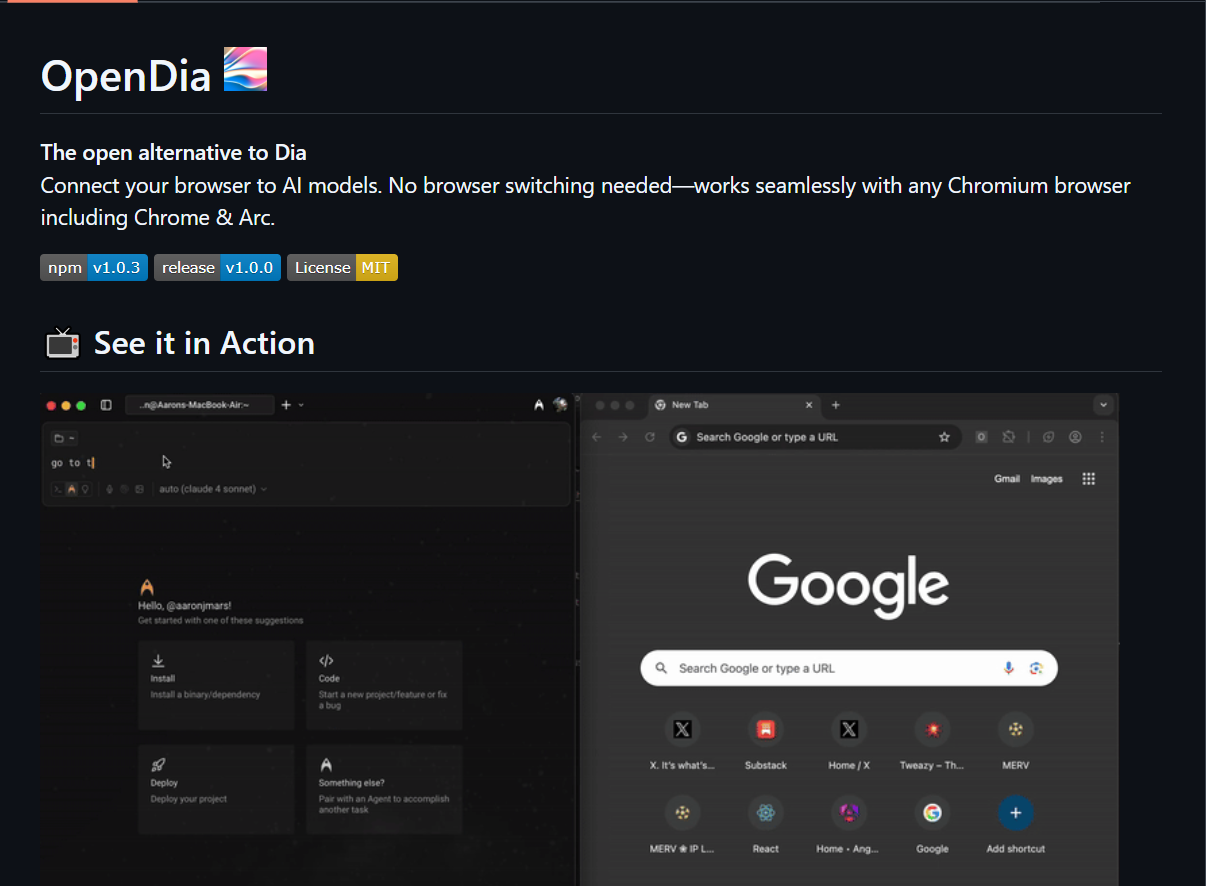
In a world rapidly shifting toward AI-assisted workflows, controlling your browser with natural language or large language models (LLMs) is no longer science fiction. Enter OpenDia — an open-source toolkit that brings intelligent AI agents into your browser, all running locally for full privacy and extensibility.
Whether you're looking to automate tedious web tasks, augment research, or build custom AI assistants, OpenDia delivers a powerful framework based on the Model Context Protocol (MCP) that can seamlessly interact with your browser context.
OpenDia is an open alternative to Dia, enabling AI models such as ChatGPT, Claude, Cursor, or even local LLMs to control your browser. It uses the Model Context Protocol (MCP) to let these models send commands and receive page context, just like a human would.
git clone https://github.com/aaronjmars/opendia
cd opendia/opendia-mcp
npm install
npm start
chrome://extensions, enable Developer Mode, then load the opendia-extension folder.
{
"mcpServers": {
"opendia": { "command": "npx", "args": ["opendia"] }
}
}OpenDia is 100% local — no data leaves your machine. All browser interactions are private and MIT-licensed. You’re in full control of what your AI sees and does.
OpenDia is a powerful tool for building browser-aware AI agents. It gives your AI real control over your web environment — from filling forms and navigating tabs to analyzing articles and summarizing tabs.
If you're building an AI assistant or automating web tasks, check out OpenDia today.
Wed, 06 Aug 2025

Leave a comment